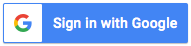- Is Email It In really Free?
- Email It In is free for files up to 5MB in size, and up to 100 emails a month which is enough for most light uses. For professional use you can update to a Premium account after signing up.
- Where do my emails end up?
- They land in a folder called "Email It In". In Dropbox thisis in your "Apps" folder. In other services this will be at the top level. For Premium users this is configurable
- What happens when I go over my limits?
- You will get a "bounce" message stating which limit you went over.You can get rid of all the limits by upgrading to a Premium account.
- I have accounts on more than one service - do I have to upgrade each oneto Premium?
- We can link multiple accounts together but this is a manual process. Signup and upgrade one account first, then contact us, and we can link the payments to a single account.
- What are some use-cases for Email It In?
- Some possible uses are:
- Auto-forward attachments you receive in email to your online storage
- Set your printer's "scan to email" to your @emailitin.com address and scan direct to Google Drive
- Forward attachments from email
- BCC your emailitin.com address when you send attachments to safely store them in the cloud
- Provide an email accessible drop-box for your family to email photos to
- How do I cancel a Premium account?
- Simply log in, and the options are there to cancel your account.
- I received an email saying my payment failed. How do I update my credit card details?
- Log into your account using the Sign In button, and click the "Change Credit Card" button.
- Can you alert me when an attachment is sent in?
- Yes - after you log in click the "Hooks" tab. You can either have an email sentwhenever an attachment is received, or if you have developers capable of receiving Web Hooks, they can set up a service to process those hooks.
- Can I change where files arrive?
- Premium users can configure this in the Folders tab. You can even havemultiple email addresses for different folders.
- I'm having problems logging in. What can I do?
- Sometimes there are problems between our authentication and the service you authenticate with.In order to resolve that, it sometimes helps to "disconnect" the services and reconnect them. To do this, log into your service via their web site, find the settings which relate to "Apps", then disconnect Email It In. Once done, sign in to Email It In again. None of your settings will be lost.
- I cannot see the files that got sent in, where are they?
-
This is a common question with Google Drive, and the problem seems to be a failedfile sync. Here is what Google's support page says about this:
Click the icon for Google Drive for your Mac/PC (in your system tray or menu bar). This will show you if there are files that didn't sync and, in some cases, why they didn't sync. Click Retry all when you think you've fixed the problem.
Got any more questions? Why don't you email us?